To display proxy in IP:PORT format instead of default HOST:PORT format:
- Log-in
- Go to Account settings and set option "Show proxy as IP" to enabled.
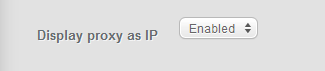
From now, any future fetched proxies will be shown in IP:PORT format.
Previously fetched proxies from your proxy-history, will not be converted to the new format.
